mercurially 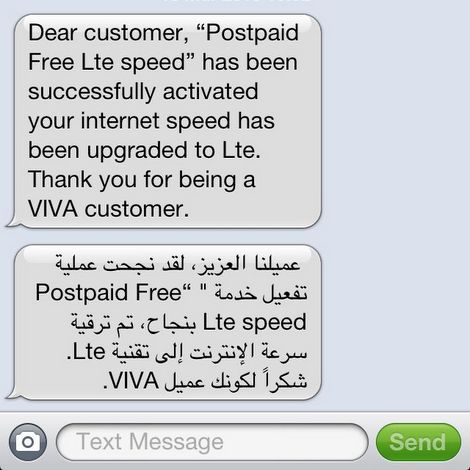 I’ve been hearing amazing things from people in Kuwait who are subscribed to Zain and already are using the 4G LTE technology so when my mobile service provided VIVA enabled their 4G LTE service I called them at once to check how to activate it and if there are any extra charges. The service is for free with no extra charges, all you have to do is send an SMS to activate it and whenever you are within the LTE range you will be connected. These are the steps I followed to enable the 4G LTE on my iPhone 5 in case you didn’t enable it already.
I’ve been hearing amazing things from people in Kuwait who are subscribed to Zain and already are using the 4G LTE technology so when my mobile service provided VIVA enabled their 4G LTE service I called them at once to check how to activate it and if there are any extra charges. The service is for free with no extra charges, all you have to do is send an SMS to activate it and whenever you are within the LTE range you will be connected. These are the steps I followed to enable the 4G LTE on my iPhone 5 in case you didn’t enable it already.
First, check you have the latest iOS update on your iPhone 5. I didn’t so I backed up my iPhone 5 and updated it to iOS 6.1.2.

After checking you have the latest update on your iPhone 5 just send the number 99 in an SMS to the number 567.

You will receive this SMS to confirm the 4G LTE service has been activated.
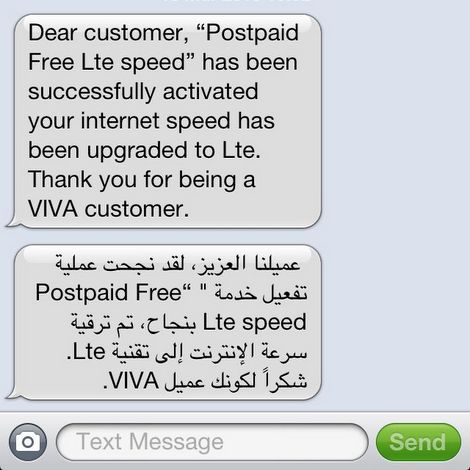
Now restart your iPhone then go to Settings –> General –> Cellular. You will get a message that there are some updates to the settings and you should download or update them. Say yes. Afterwards, you should get the “Enable LTE” instead of the “enable 3G” on your settings page like the snapshot below. Enable the LTE.
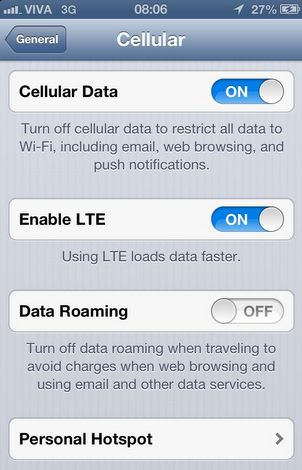
Now depending on your location in Kuwait you will either be connected to 4G if you are in range or 3G if you aren’t. I wasn’t connected to the LTE when I was at work in Shuwaikh. I wasn’t connected either when I was at home in Al-Zahraa in south Surra this afternoon either but this is the speed test of my 3G connection.
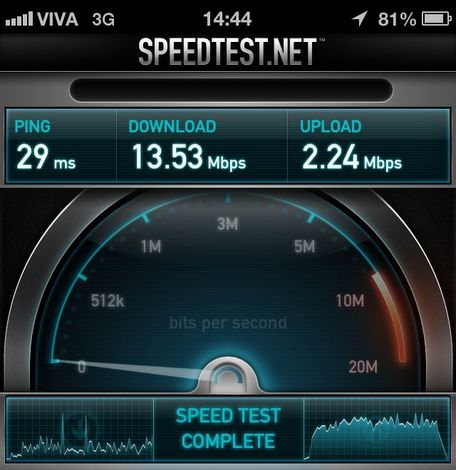
16 minutes later I drove into Mishref and I was in the 4G LTE range and fully connected. Check out the speed test and the difference in figures.
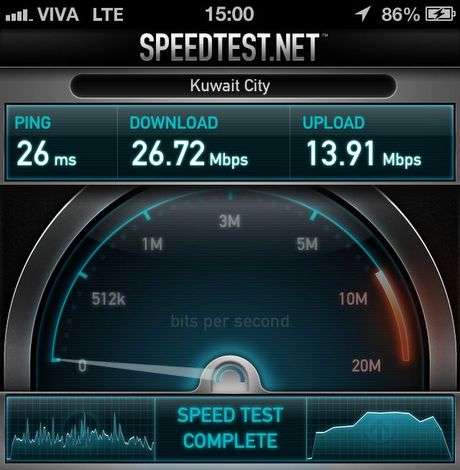
Was the LTE fast? Thunder fast! You no longer have to wait and posting things online went by like a blink. I like the 4G LTE thing and now understand what people are raving about! I wonder how fast it will be if I connect with my Macbook using the iPhone as a 4G hotspot! I will try that and see.
VIVA’s 4G LTE network should be expanding to cover all areas in Kuwait soon as I was assured. Currently if you are in the road that cuts between Hiteen and Al-Zahra you might get a weak signal but there is no signal in Al-Zahra and none in Shuwaikh. Amazing coverage and very strong signal in Mishref though. The LTE will only work for the iPhone 5 though and not older iPhone versions and I’ve heard it doesn’t work on Samsung devices either but I’m not sure about that. If you have an iPhone 5, you must activate the LTE thing and check the difference. Viva technology!























i wand about wataniya how to activate 4g lte in iphone 5 pls
I’m sorry I don’t know really but most likely its similar to how it was activated with Zain and VIVA.